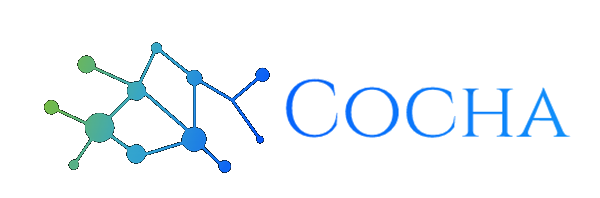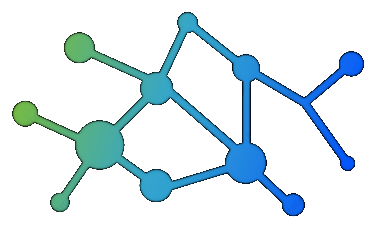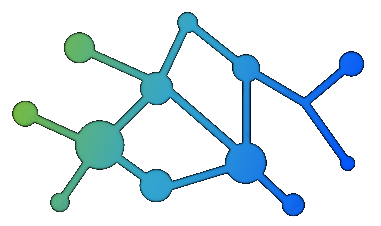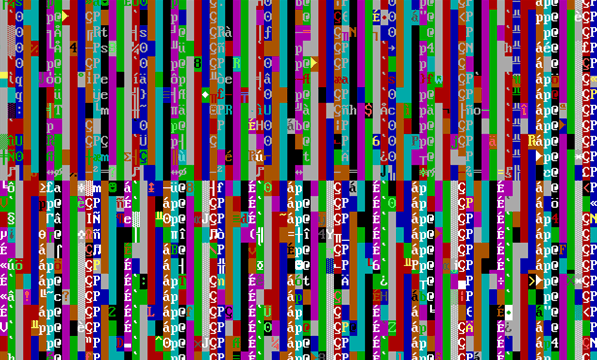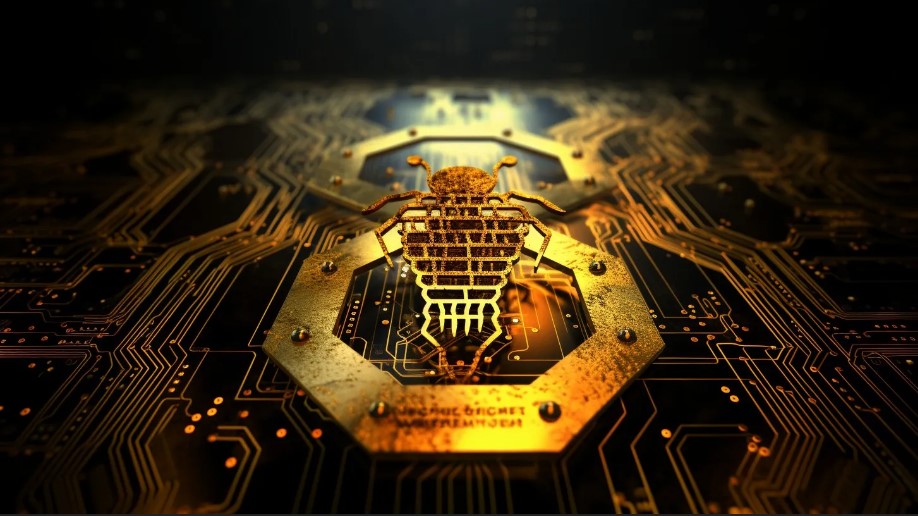Cybersecurity While Traveling
June 2, 2023

Cybersecurity is a crucial aspect of our digital lives, and it becomes even more critical when traveling. When you’re on the road or in the air, you are more vulnerable to cyber threats, from hackers accessing your personal data to malware infecting your devices. However, with a few simple steps, you can protect yourself and your digital assets. In this blog, we will explore some tips for staying safe while traveling.
Use a Virtual Private Network (VPN)
A VPN is a secure, encrypted tunnel that allows you to access the internet while hiding your IP address and location. When you’re traveling, using a VPN can protect you from hackers who may be monitoring public Wi-Fi networks. With a VPN, your data is encrypted, making it much more difficult for someone to intercept your communications.
Keep Your Software Up to Date
Software updates are often released to address security vulnerabilities. Therefore, it’s essential to keep all your devices and software up to date, including your operating system, web browser, and security software. Before traveling, make sure to check for any updates and install them.
Be Cautious of Public Wi-Fi
Public Wi-Fi networks are often unsecured, making it easy for hackers to access your personal data. When you’re traveling, try to avoid using public Wi-Fi networks to access sensitive information, such as your bank account or email. If you must use public Wi-Fi, make sure to connect to a VPN and avoid accessing any sensitive information.
Stop Auto Connecting
Do you have your device set to automatically seek and connect to available wireless networks or Bluetooth devices? Disable these features so you control which safe network you want to connect to. An instant connection can open the pathway for cybercriminals to access your devices, remotely.
Stay Protected While Connected
If you are using an unsecured public access point, practice good Internet safety hygiene by avoiding data-sensitive activities (e.g. banking) that require passwords or credit card information.

Protect Your Device When Using Public USB Chargers
Hidden skimming devices are giving cybercriminals access to steal your phone’s data or infect it with malware. When you plug into a compromised public USB port or charging cable the installed malware gains access to your device, possibly locking you out.
Use Strong Passwords
Using strong passwords is one of the most critical steps you can take to protect your online accounts. When creating a password, make sure it’s at least eight characters long, includes a mix of upper and lowercase letters, numbers, and symbols. Avoid using the same password for multiple accounts and consider using a password manager to generate and store your passwords.
Enable Two-Factor Authentication
Two-factor authentication is an extra layer of security that requires a second form of identification, such as a code sent to your phone, to log in to your accounts. Enabling two-factor authentication can significantly reduce the risk of someone accessing your accounts if your password is compromised.
Backup Your Data
Backing up your data is essential, especially when you’re traveling. In case your device is lost, stolen, or damaged, having a backup can prevent you from losing all your important files and data. Consider using a cloud-based backup service, such as Google Drive or Dropbox, or a physical backup, such as an external hard drive.
Guard Your Devices
Never leave your equipment or devices (e.g. mobile phones, USB, or external storage devices) unattended in a public place. Keeping your devices secured at all times helps prevent theft, unauthorized access, or loss of your sensitive information.
Never forget how critical cybersecurity is when traveling. Remember to use a VPN, keep your software up to date, be cautious of public Wi-Fi, use strong passwords, enable two-factor authentication, and back up your data. By taking these steps, you can enjoy your travels without worrying about cyber threats.
Have Any Question?
Call or email Cocha. We can help with your cybersecurity needs!
- (281) 607-0616
- info@cochatechnology.com