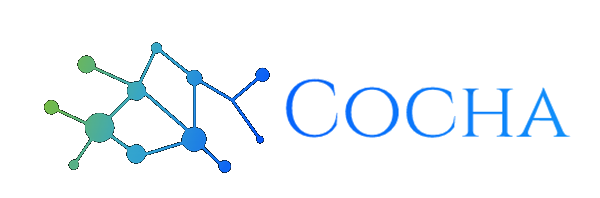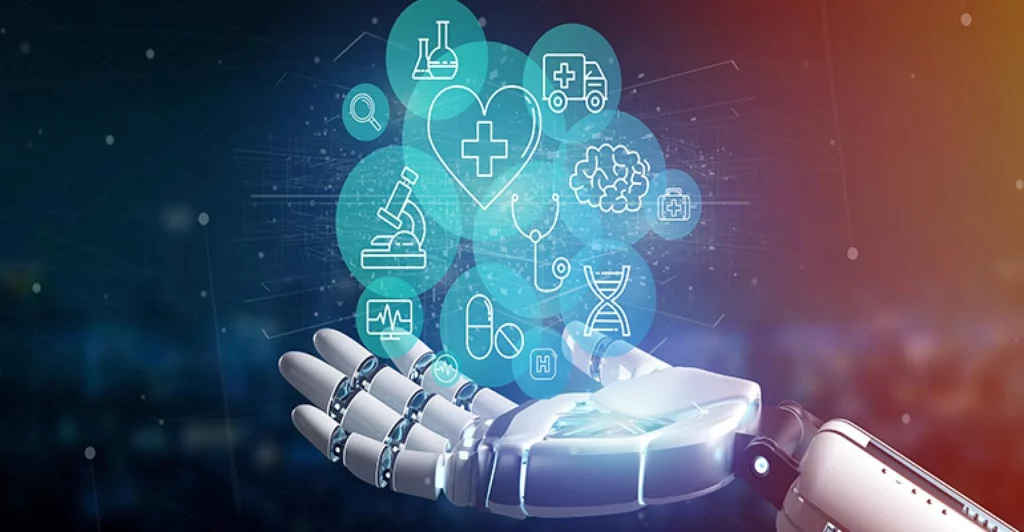Public WiFi and Malware
May 9, 2023
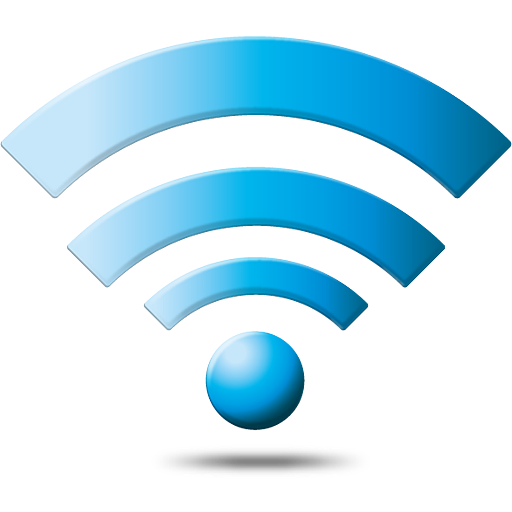
In today’s digital age, we rely on our internet connections for everything from work to entertainment. However, many people are unaware that their internet connection can be a source of malware and other security threats. In this blog post, we’ll explore how your connection can be malware and how public Wi-Fi can be insecure.

How Your Connection Can Be Malware
Malware, short for malicious software, is software that is designed to harm your computer or steal your personal information. Malware can be installed on your computer or device through various means, including email attachments, infected websites, and even your internet connection.
One way your internet connection can be a source of malware is through DNS hijacking. DNS, or Domain Name System, is the system that translates domain names into IP addresses. When you type a website address into your browser, your computer sends a request to a DNS server to translate the domain name into an IP address. DNS hijacking occurs when an attacker redirects your request to a malicious website instead of the intended website, allowing them to install malware on your device or steal your personal information.
Another way your internet connection can be a source of malware is through man-in-the-middle attacks. In this type of attack, an attacker intercepts your internet traffic and alters it to steal your personal information or install malware on your device. Man-in-the-middle attacks can occur on both wired and wireless networks, and they are particularly common on public Wi-Fi networks.
How Public Wi-Fi Can Be Insecure
Public Wi-Fi networks, such as those found in coffee shops, airports, and hotels, can be particularly insecure. These networks are often unsecured, meaning that anyone can connect to them without a password. This makes it easy for attackers to intercept your internet traffic and carry out man-in-the-middle attacks.
In addition to man-in-the-middle attacks, public Wi-Fi networks can also be a source of malware. Attackers can set up fake Wi-Fi networks, called “evil twin” networks, that mimic legitimate networks in order to trick users into connecting to them. Once a user connects to the fake network, the attacker can install malware on their device or steal their personal information.

Tips for Staying Safe Online
To stay safe online and protect yourself from malware and other security threats, here are some tips to keep in mind:
Use a Virtual Private Network (VPN): A VPN encrypts your internet traffic and protects your privacy by hiding your IP address. It can also help protect you from man-in-the-middle attacks on public Wi-Fi networks.
Keep Your Software Updated: Make sure to keep your computer and device software updated with the latest security patches and updates.
Use Antivirus Software: Install and regularly update antivirus software to protect your device from malware and other security threats.
Be Wary of Public Wi-Fi Networks: Avoid using public Wi-Fi networks for sensitive activities, such as online banking or shopping. If you must use a public network, use a VPN to encrypt your internet traffic.
Keep in mind: your internet connection can be a source of malware, and public Wi-Fi networks can be insecure. By understanding these risks and following best practices for staying safe online, such as using a VPN, keeping your software updated, and using antivirus software, you can protect yourself and your sensitive information from cyber threats. Remember to stay vigilant and adopt good online security practices to stay safe online.
Have Any Question?
Call or email Cocha. We can help with your cybersecurity needs!
- (281) 607-0616
- info@cochatechnology.com