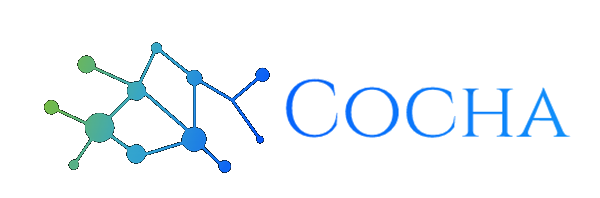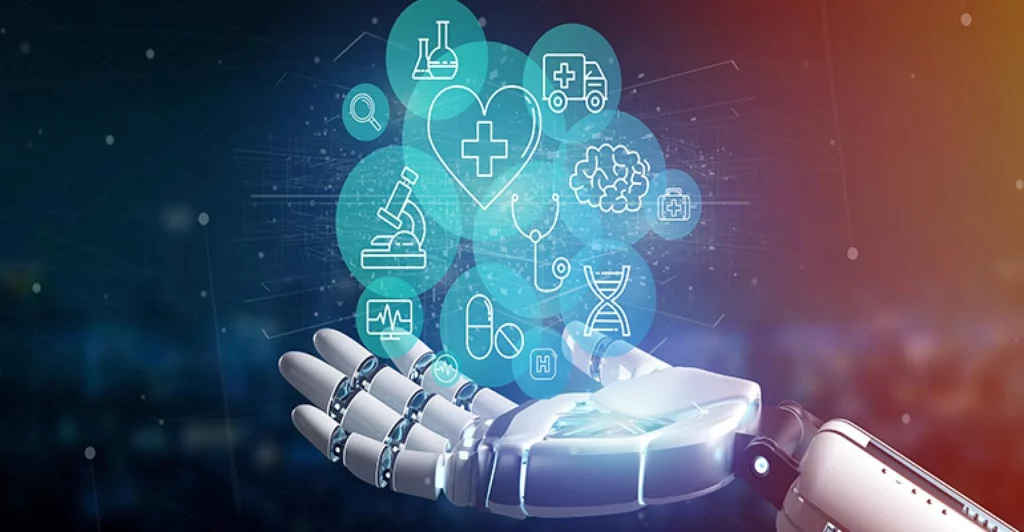Essential Tips for Using a VPN: Protecting Your Online Privacy and Security
May 26, 2023

In today’s digital age, maintaining online privacy and security is of paramount importance. With the increasing number of cyber threats and the growing need to access the internet from public networks, using a Virtual Private Network (VPN) has become a vital tool. In this blog post, we will explore the ins and outs of VPNs and provide you with essential tips on how to maximize their effectiveness in safeguarding your online activities.
Understand the Purpose of a VPN
A VPN creates a secure, encrypted connection between your device and the internet, ensuring that your online activities remain private and protected from prying eyes. It masks your IP address and encrypts your data, making it difficult for hackers, government agencies, or even your Internet Service Provider (ISP) to track or monitor your online behavior.
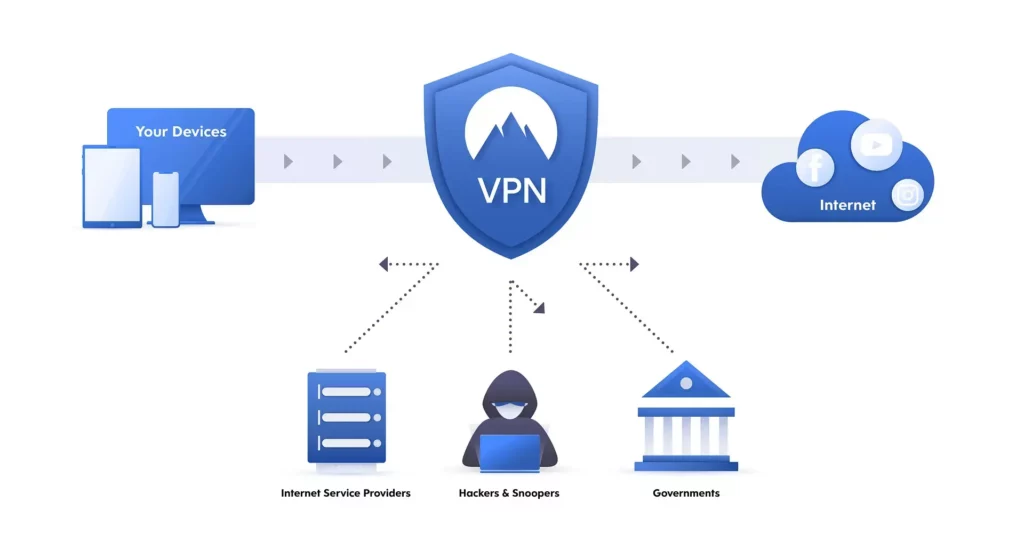
VPN Tips
Choose a Reliable VPN Provider: When selecting a VPN provider, opt for a reputable and trustworthy service. Look for providers that have a strong track record in privacy protection, offer a wide range of server locations, and have user-friendly interfaces. Research and read reviews to ensure they have a no-log policy, meaning they do not track or store your online activities.
Enable Kill Switch and DNS Leak Protection: Ensure that your chosen VPN client has a kill switch feature. A kill switch automatically disconnects your internet connection if the VPN connection drops, preventing any data leaks. Additionally, check if the VPN offers DNS leak protection, which ensures that your DNS requests remain encrypted and are not exposed to your ISP.
Use Strong Encryption Protocols: Choose a VPN that supports robust encryption protocols such as OpenVPN or IKEv2/IPSec. These protocols provide a higher level of security and ensure the confidentiality of your data. Avoid outdated or weak encryption algorithms that can be easily compromised by attackers.
Select Servers Wisely: When connecting to a VPN, choose a server location that aligns with your desired online activity. If you want to access region-restricted content, select a server in the desired location. If privacy is your primary concern, connect to a server in a country with strong data protection laws. Keep in mind that choosing a server far away may impact your internet speed.
Be Mindful of Free VPNs: While free VPNs may seem enticing, exercise caution when using them. Many free VPN providers monetize their services by selling user data or bombarding you with intrusive ads. Free VPNs often have limitations on data usage, server availability, and connection speed. Opting for a reputable paid VPN service ensures better privacy and performance.
Keep Software Up to Date: Regularly update your VPN client software to take advantage of the latest security patches and improvements. Software updates often address vulnerabilities that could potentially be exploited by attackers. Enabling automatic updates will ensure that you stay protected against emerging threats.
Disable WebRTC in Your Browser: WebRTC (Web Real-Time Communication) is a browser feature that can inadvertently leak your real IP address, bypassing the VPN connection. To prevent this, disable WebRTC in your browser or use browser extensions specifically designed to protect against WebRTC leaks.
Use Two-Factor Authentication (2FA): Enable two-factor authentication whenever possible, both for your VPN account and any other services you use. 2FA adds an extra layer of security by requiring a second form of verification, such as a unique code generated by an authentication app or sent via SMS, in addition to your password.
Test Your VPN Connection: Before engaging in sensitive online activities or transmitting confidential information, test your VPN connection using online tools. These tools can help verify if your VPN is functioning correctly and if your IP address and DNS requests are properly masked.

Using a VPN is an effective way to enhance your online privacy and security. By understanding the fundamentals of VPNs and following these essential tips, you can ensure a safer browsing experience, protect your personal information, and enjoy the internet with peace of mind. Remember, the key to an effective VPN strategy is choosing a reputable provider, configuring the settings properly, and staying vigilant about keeping your software and devices up to date. Stay safe out there!
Have Any Question?
Call or email Cocha. We can help with your cybersecurity needs!
- (281) 607-0616
- info@cochatechnology.com