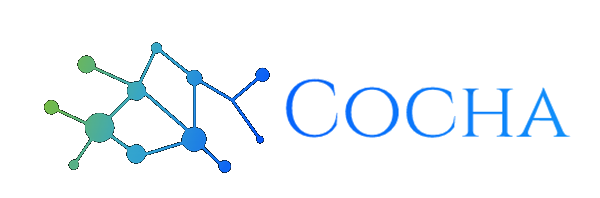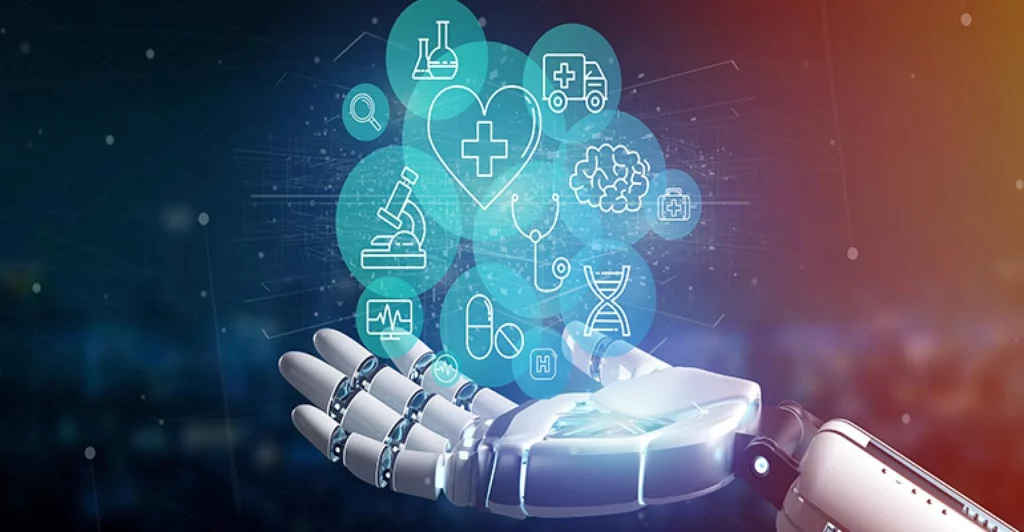Have You Been “Pwned”?
May 3, 2023

Password security is a crucial aspect of online safety. With the increasing amount of data breaches and hacks happening worldwide, it has become even more important to ensure that your passwords are secure. One of the ways to check if your password is secure is by using the “Password Pwned” tool.
What Does "Pwed" Mean?
“Pwned” is a term used in the cybersecurity community to describe a situation where a person’s account or password has been compromised. The “Password Pwned” tool helps you check if your password has been exposed in a data breach. This tool works by checking your password against a database of known data breaches to see if it has been compromised.
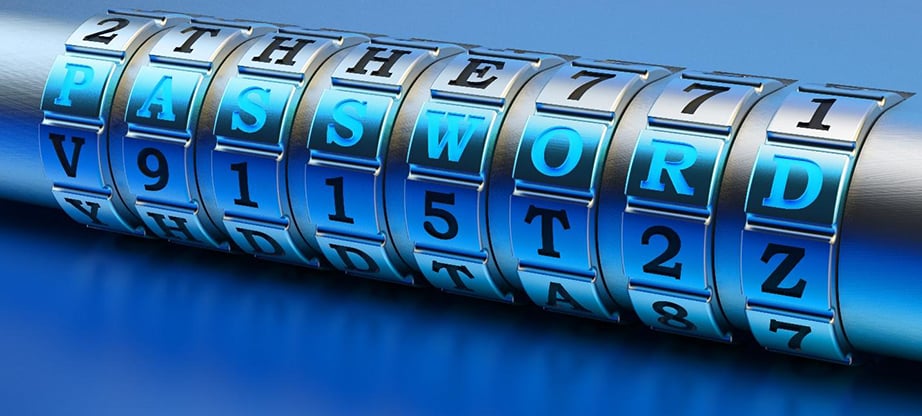
If your password has been “pwned”, it means that it has been exposed and is no longer secure. It is important to change your password immediately to ensure that your account is secure. Here are some steps you can take to fix a “pwned” password:
- Change your password: The first step to fixing a “pwned” password is to change it immediately. Use a strong and unique password that is not easily guessable.
- Enable two-factor authentication: Two-factor authentication adds an extra layer of security to your account. It requires you to enter a code sent to your phone or email in addition to your password.
- Use a password manager: A password manager helps you generate strong passwords and stores them securely. This makes it easier to manage your passwords and reduces the risk of using the same password across multiple accounts.
- Monitor your accounts: Keep an eye on your accounts and look for any suspicious activity. If you notice any unusual activity, change your password immediately and notify the account provider.

Password security is crucial for online safety. Using the “Password Pwned” tool to check if your password has been compromised is a good practice. If your password has been “pwned”, take immediate action to change it and secure your account. By following these steps, you can reduce the risk of your account being hacked or compromised.
Be sure to send your loved ones this blog once you’ve resolved your personal password issues. Please assist your parents, children, or less tech-savvy friends if they are still using their birthdays, pet names, home addresses or the dreaded “123456” password.
Have Any Question?
Call or email Cocha. We can help with your cybersecurity needs!
- (281) 607-0616
- info@cochatechnology.com