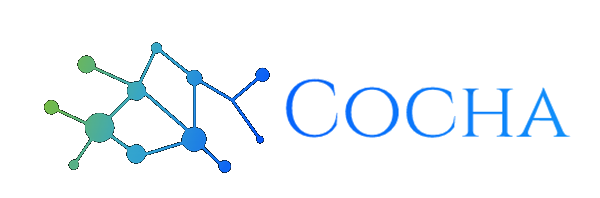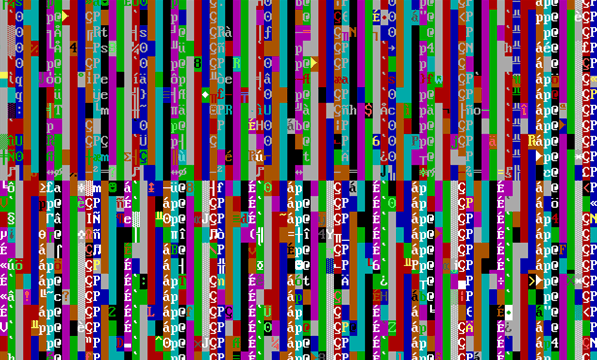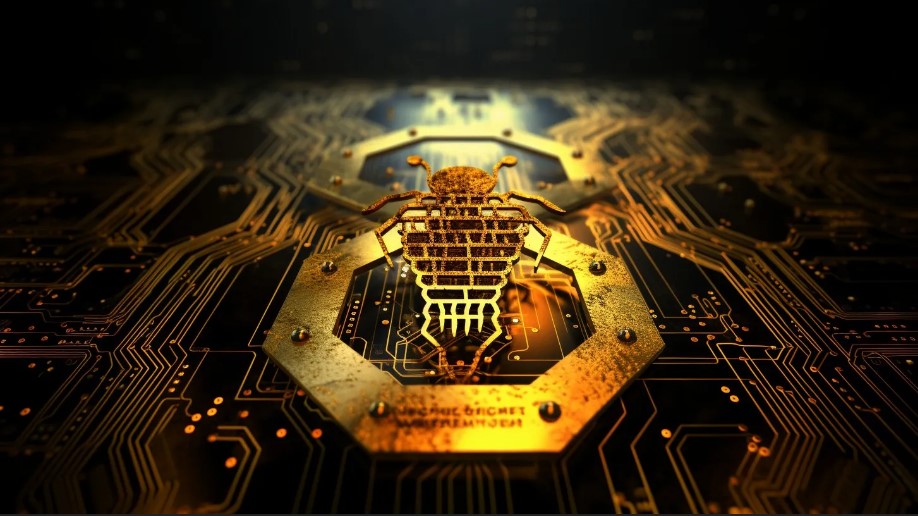A Tech-Savvy Guide to Refreshing Your Devices
January 5, 2024

Just as spring prompts us to declutter our living spaces, it’s essential to give our digital domains a thorough cleaning. Our devices accumulate digital dust over time, including unnecessary files, outdated apps, and potential security vulnerabilities. This tech-savvy blog post is your guide to tidying up your devices and ensuring they’re streamlined, efficient, and secure.
Chapter 1: Back Up Before You Begin
- Cloud Storage: Before diving into the cleaning process, back up your important files to cloud storage or external devices to ensure they’re safe.
Chapter 2: Declutter Your Digital Space
- Unused Apps: Delete apps you no longer use. Not only does this free up space, but it also reduces the attack surface for potential security breaches.
- Clear the Cache: Clear browser caches, app caches, and temporary files to free up storage space and potentially improve device performance.
Chapter 3: Update, Update, Update
- Operating System: Ensure your operating system and software are up to date. Updates often contain security patches that address vulnerabilities.
- Apps: Update apps to the latest versions to benefit from improved features and security enhancements.

Chapter 4: Organize Your Digital Life
- File Management: Organize files into folders for easy access and improved efficiency. Consider using cloud storage solutions for seamless synchronization.
- Email Cleanup: Sort through your email inbox and delete unnecessary emails or move them to appropriate folders.
Chapter 5: Password Revamp
- Password Audit: Evaluate the strength of your passwords and consider changing them. Utilize a password manager to generate and store complex passwords.
- Two-Factor Authentication (2FA): Enable 2FA wherever possible to add an extra layer of security to your accounts.
Chapter 6: Secure Digital Footprint
- Privacy Settings: Review privacy settings on social media platforms and adjust them according to your preferences.
- Online Accounts: Remove accounts you no longer use from online services and apps to minimize your digital footprint.

Chapter 7: Clearing Digital Trails
- Browsing History: Clear your browser’s history, cookies, and cache to remove traces of your online activities.
- Location Data: Review app permissions for location access and adjust them to maintain your privacy.
A Fresh Start in the Digital Realm
Just as a clean and organized physical space promotes a sense of well-being, a decluttered digital space enhances your online experience. By following these tech-savvy tips, you’ll not only breathe new life into your devices but also fortify your cybersecurity defenses. A well-maintained digital environment ensures smoother operations, better security, and a more enjoyable technology journey ahead. So roll up your digital sleeves, put on your virtual gloves, and get ready to embark on your digital cleaning journey!
Have Any Question?
Call or email Cocha. We can help with your cybersecurity needs!
- (281) 607-0616
- info@cochatechnology.com